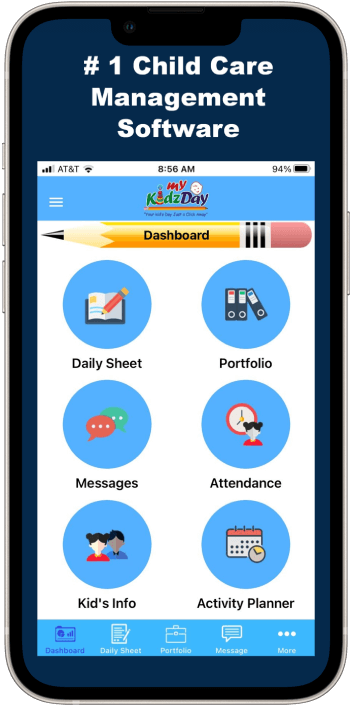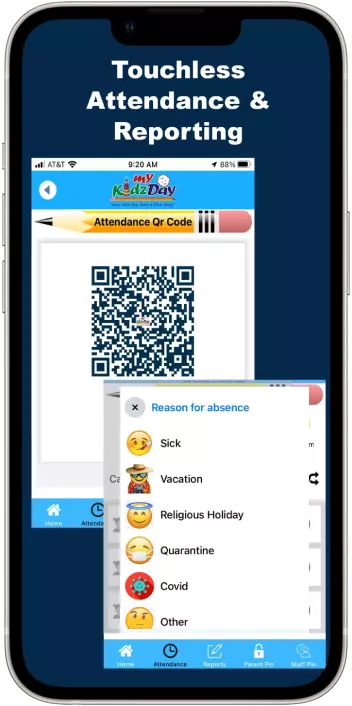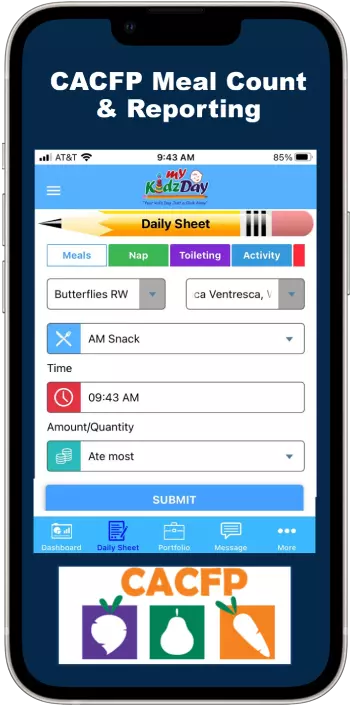Prepare to the “WOW”ed. By a simple click on your myKidzDay daily report app - available on all versions of iPhones, iPads, Android phones and tablets - you will be able to access all the latest status update, reminders, pictures/videos, newsletters for your child.
This eco-friendly, innovative app will allow us to send notifications, pictures and videos to parents, post newsletters, schedules etc. while eliminating printing/paper costs.
To start using the award winning myKidzday mobile app for child care daily reporting:
Download the free "myKidzDay Parent" app to all your iPhones, iPads, Android phones and android tablets. Once your child care center/school signs up with myKidzDay, you will receive an account activation email with your user id and password to log into the myKidzDay Parent app. There is one userID/password provided per family and parents can view all their kid's status through single login. It is a private secure app to provide Peace Of Mind to the paents.